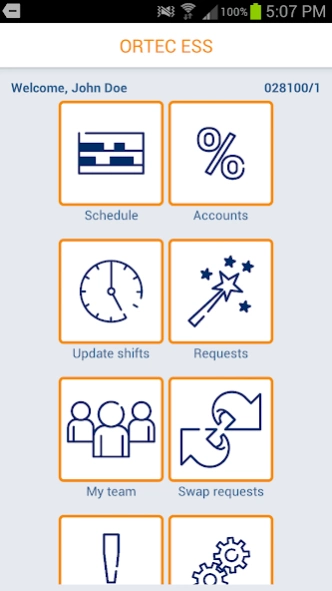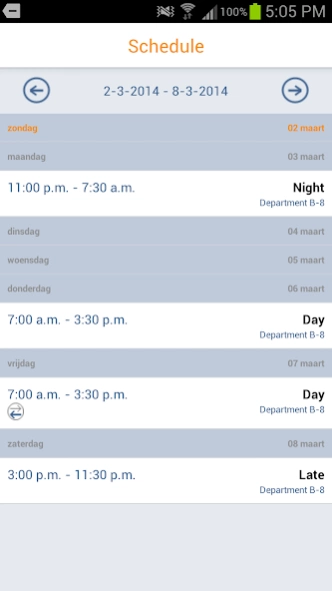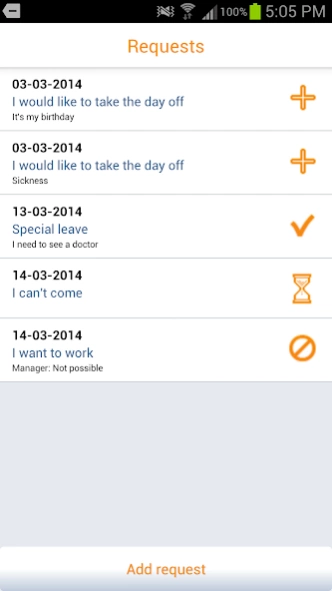ORTEC Employee Self Service 1.3.142
Free Version
Publisher Description
ORTEC Employee Self Service - Have access to your schedule from anywhere and anytime. And there is more!
ORTEC Employee Self Service App
At ORTEC we live and breathe data and mathematics. We developed profound knowledge for more than 35 years already, how to create value out of your gold mine of data. It’s our vision to empower organizations around the globe with mathematical optimization technology and advanced analytics to optimize the world. Our journey began in 1981 with the dream of five Dutch students who wanted to show the world the unrivaled value of mathematics to secure long term sustainable growth for organizations and society at large. Today, we are one of the global leaders in Advanced Analytics and Optimization Technology. Our solutions enable our 2000 customers to make their business more efficient, more predictable, more effective and more sustainable by turning complex challenges into easy-to-use solutions.
Please note that the ORTEC app is fully owned by the company you work for. It is equally important to flag issues to your internal tech team to get them solved.
About ORTEC Employee Self Service
ORTEC Employee Self Service is a free app for Android published in the Office Suites & Tools list of apps, part of Business.
The company that develops ORTEC Employee Self Service is ORTEC. The latest version released by its developer is 1.3.142.
To install ORTEC Employee Self Service on your Android device, just click the green Continue To App button above to start the installation process. The app is listed on our website since 2023-03-27 and was downloaded 26 times. We have already checked if the download link is safe, however for your own protection we recommend that you scan the downloaded app with your antivirus. Your antivirus may detect the ORTEC Employee Self Service as malware as malware if the download link to com.ortec.ortecess is broken.
How to install ORTEC Employee Self Service on your Android device:
- Click on the Continue To App button on our website. This will redirect you to Google Play.
- Once the ORTEC Employee Self Service is shown in the Google Play listing of your Android device, you can start its download and installation. Tap on the Install button located below the search bar and to the right of the app icon.
- A pop-up window with the permissions required by ORTEC Employee Self Service will be shown. Click on Accept to continue the process.
- ORTEC Employee Self Service will be downloaded onto your device, displaying a progress. Once the download completes, the installation will start and you'll get a notification after the installation is finished.